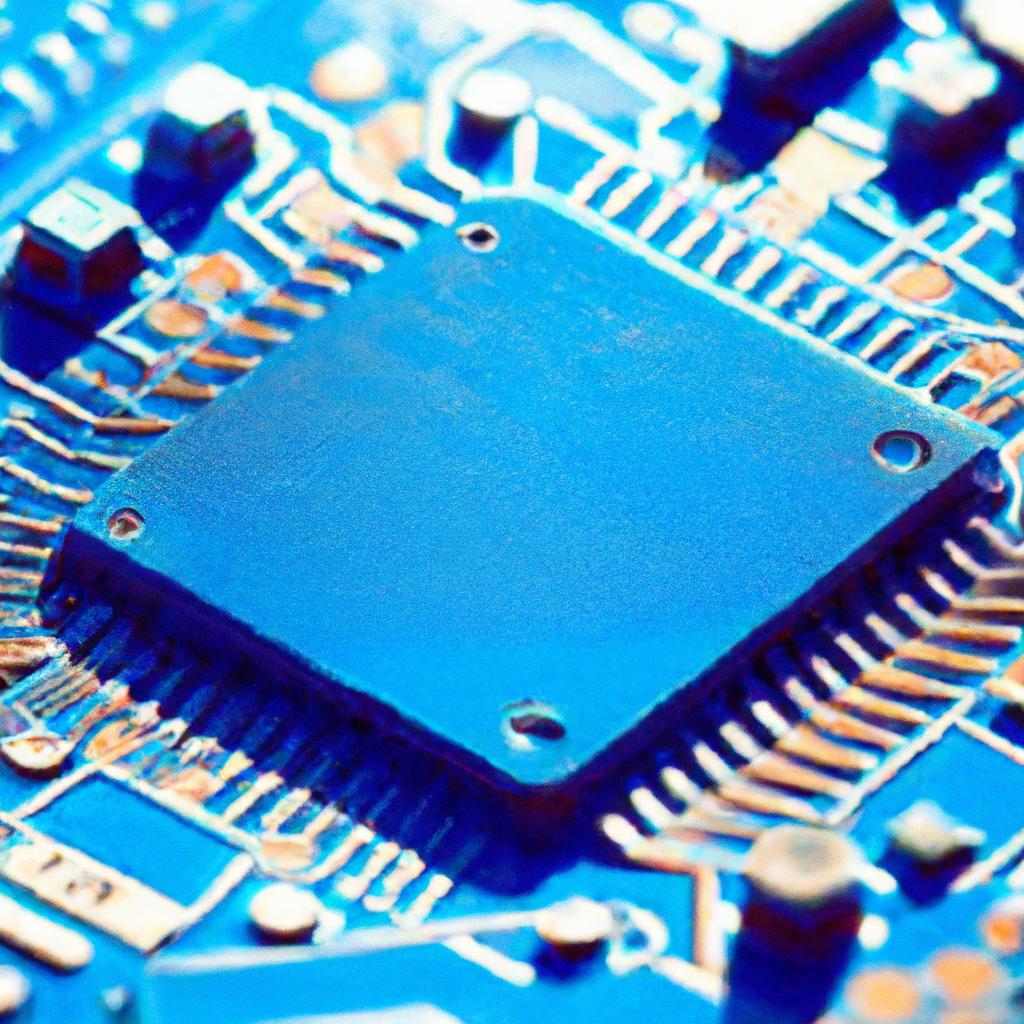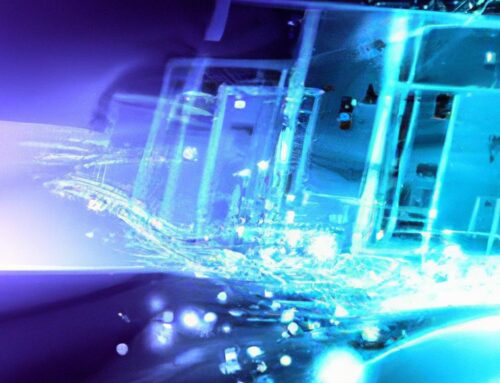In the world of technological jargon, the specifications of processors can often seem like a puzzle waiting to be solved. From clock speeds to cache sizes, understanding the intricacies of processor specifications can feel like navigating a maze without a map. Fear not, for we are here to guide you through the labyrinth of processor specifications, helping you unravel the mysteries and empowering you to make informed choices. So, grab your magnifying glass and join us on a journey of discovery as we delve into the world of processor specifications – decoding the language, deciphering the numbers, and shedding light on what you need to know.
Table of Contents
- – Demystifying Processor Terminology: A Beginner’s Guide
- – Decoding Clock Speeds and Core Counts for Improved Performance
- – The Impact of Cache Size on Processing Speed
- – Choosing the Right Processor for Your Computing Needs
- Q&A
- The Conclusion
– Demystifying Processor Terminology: A Beginner’s Guide
When it comes to understanding processor specifications, it can often feel like trying to decipher a foreign language. With terms like clock speed, cores, cache, and threads floating around, it’s no wonder that many beginners find themselves feeling overwhelmed. But fear not, as we are here to demystify these processor terminologies for you.
Let’s start with clock speed, which refers to how quickly a processor can execute instructions. The higher the clock speed, the faster the processor can perform tasks. Cores are like individual processing units within a CPU, with each core capable of handling its own set of instructions. Cache is a small amount of high-speed memory that helps the processor access frequently used data quickly. And finally, threads are like virtual cores that help improve multitasking performance by allowing the processor to work on multiple tasks simultaneously. Understanding these key specifications will give you a better insight into the performance capabilities of a processor.
– Decoding Clock Speeds and Core Counts for Improved Performance
When it comes to choosing a new computer or upgrading your current one, understanding the specifications of the processor is crucial for optimal performance. Two key components to pay attention to are the clock speed and core count. The clock speed of a processor indicates how many cycles it can execute per second, measured in gigahertz (GHz). A higher clock speed will generally result in faster processing speeds for tasks such as opening programs or loading web pages.
The core count refers to the number of independent processing units within the processor. A processor with multiple cores can handle more tasks simultaneously, increasing overall performance and efficiency. For example, a quad-core processor can divide tasks among its four cores, allowing for smoother multitasking and improved speed. When considering a new processor, it’s essential to find the right balance between clock speed and core count to meet your specific computing needs.
– The Impact of Cache Size on Processing Speed
When it comes to understanding processor specifications, one key factor to consider is the impact of cache size on processing speed. The cache size plays a crucial role in determining how quickly the processor can access and retrieve data from memory. A larger cache size typically results in faster processing speeds, as the processor can store more frequently accessed data for quick retrieval.
Having a larger cache size can lead to improved performance in tasks that involve frequent data access, such as gaming, video editing, and multitasking. However, it’s important to note that a larger cache size may not always translate to better performance in all scenarios. Factors such as the type of processing tasks being performed and the overall system configuration can also affect processing speed. Ultimately, understanding the impact of cache size on processing speed can help you make informed decisions when choosing a processor for your needs.
– Choosing the Right Processor for Your Computing Needs
When it comes to choosing the right processor for your computing needs, it’s essential to understand the specifications that determine the performance of the CPU. One of the most important factors to consider is the clock speed, which measures how many cycles a processor can execute per second. A higher clock speed generally means better overall performance, but it’s crucial to also take into account other factors like the number of cores and threads.
Another key aspect to consider is the cache size of a processor, which acts as a high-speed memory for frequently accessed data. Additionally, the architecture of the processor plays a significant role in determining its efficiency and power consumption. By carefully analyzing these specifications and considering your specific computing requirements, you can make an informed decision when selecting the right processor for your needs.
Q&A
Q: What are the key specifications to consider when purchasing a processor?
A: When purchasing a processor, it’s important to consider the number of cores, clock speed, cache size, and thermal design power (TDP).
Q: What does the number of cores in a processor indicate?
A: The number of cores in a processor indicates how many independent virtual processors it has. More cores mean the processor can handle multiple tasks simultaneously.
Q: How does clock speed affect a processor’s performance?
A: Clock speed, measured in gigahertz (GHz), determines how quickly a processor can execute instructions. A higher clock speed generally results in better performance.
Q: What is cache size and why is it important?
A: Cache size refers to the amount of on-chip memory that a processor can access quickly. Larger cache sizes can improve performance by reducing the time it takes to access data.
Q: What is thermal design power (TDP) and why does it matter?
A: TDP measures the amount of heat a processor produces under maximum load. Understanding a processor’s TDP is important for selecting appropriate cooling solutions to prevent overheating.
The Conclusion
In conclusion, delving into the world of processor specifications can be overwhelming, but armed with the knowledge of clock speed, cores, cache, and TDP, you are better equipped to navigate the vast array of options available. Understanding these key factors will not only help you choose the best processor for your needs, but also enable you to optimize your computing experience. So next time you’re in the market for a new processor, remember to consider these crucial specifications and make an informed decision. Happy computing!