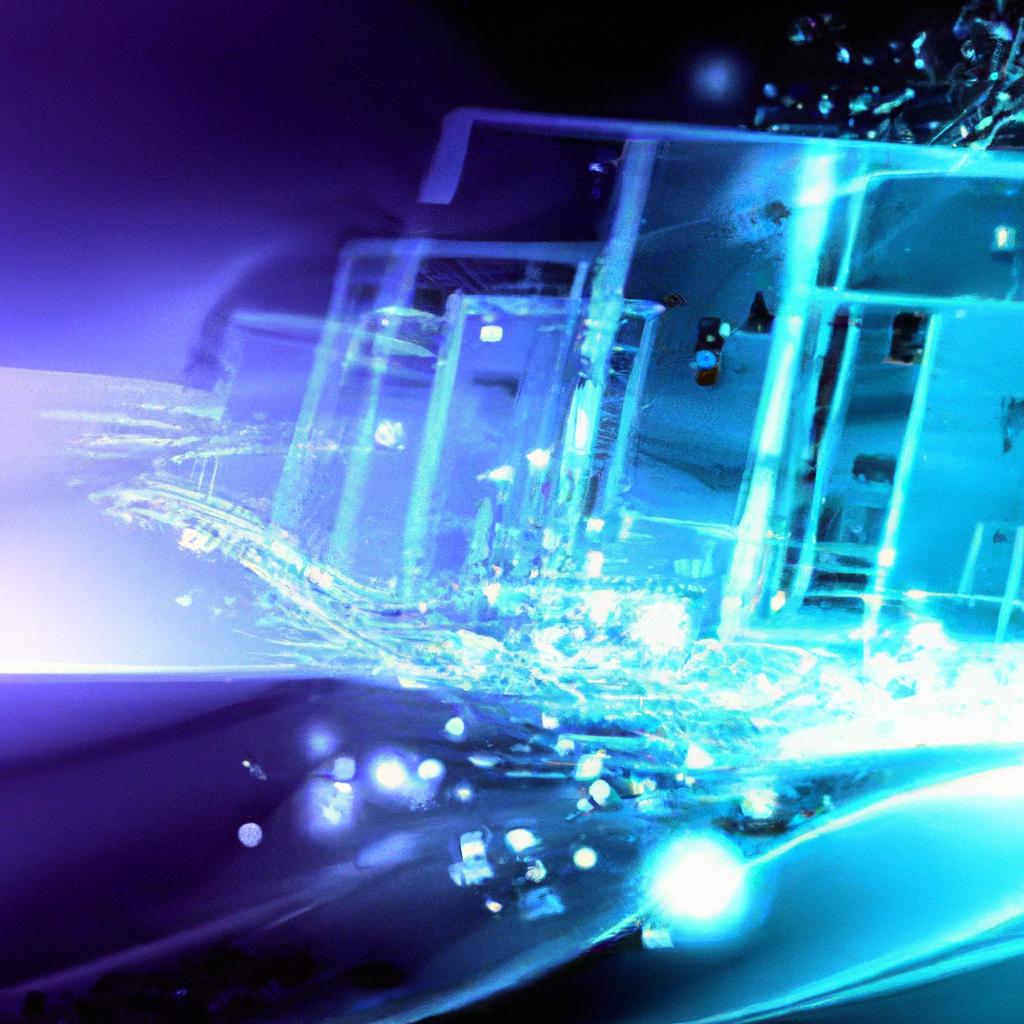In the vast and dynamic world of computers, one often overlooked but crucial component is the computer case. Just as important as the internal hardware that powers your machine, the case serves as the protective shell that houses and organizes all your components. With a myriad of shapes, sizes, and features to choose from, selecting the right computer case can be a daunting task. Fear not, as we present to you a comprehensive guide to help you navigate the world of computer cases and find the perfect fit for your needs.
Table of Contents
- Types of Computer Cases to Consider
- Key Factors to Consider When Choosing a Computer Case
- Choosing the Right Size for Your Computer Case
- Additional Features to Look for in a Computer Case
- Q&A
- To Wrap It Up
Types of Computer Cases to Consider
When it comes to choosing the right computer case for your setup, there are a variety of options to consider. One popular choice is the mid-tower case, which offers a good balance between size and features. Mid-tower cases are spacious enough to accommodate most components, while still being compact enough to fit on a desk or under a table.
For those looking for a more compact option, the mini-ITX case is a great choice. These cases are ideal for small form factor builds and are perfect for those who are tight on space. Another option to consider is the full-tower case, which offers plenty of room for additional components and cooling options.
Key Factors to Consider When Choosing a Computer Case
When selecting a computer case, there are several key factors to keep in mind to ensure that you choose the right one for your needs. One important consideration is the size of the case. Make sure to choose a case that can accommodate all of your components, such as your motherboard, graphics card, and cooling system. It’s essential to choose a case that provides enough space for airflow and cable management to keep your system running smoothly.
- Compatibility: Ensure that the case is compatible with your motherboard size and form factor.
- Cooling Options: Consider the cooling options available, such as fan mounts and liquid cooling support.
- Storage Space: Check the number of drive bays and storage options available in the case.
Another factor to consider is the design and aesthetics of the case. Choose a case that not only fits your technical requirements but also matches your personal style. Whether you prefer a sleek and minimalist design or a case with RGB lighting and tempered glass panels, make sure to choose a case that you will be proud to display on your desk or in your gaming setup.
- Build Quality: Look for a case made from sturdy materials with a good finish and solid construction.
- Noise Levels: Consider the noise levels of the case and opt for sound-dampening features if noise is a concern.
- Ports and Connectivity: Ensure that the case has all the necessary ports and connectivity options you require.
Choosing the Right Size for Your Computer Case
In order to ensure your computer components fit properly and stay cool, it’s important to choose the right size for your computer case. There are a few key factors to consider when selecting the size of your case:
- Motherboard Compatibility: Make sure the case can accommodate your motherboard size (ATX, Micro-ATX, Mini-ITX).
- GPU Clearance: Check if your graphics card will fit in the case without any issues.
- Cooling Options: Consider the number of fans and cooling systems the case can support.
| Case Size | Dimensions |
| Mid Tower | 18″ x 8″ x 18″ |
| Full Tower | 22″ x 9″ x 22″ |
By taking these factors into consideration, you can ensure that you choose the right size for your computer case, allowing for smooth installation and optimal performance of your components!
Additional Features to Look for in a Computer Case
When choosing a computer case, it’s important to consider a range of additional features that can enhance your overall computing experience. Look for cases that offer **easy cable management** options, such as built-in cable routing channels and Velcro straps to keep wires organized and out of the way. This will not only improve airflow within the case but also make it easier to upgrade or replace components in the future.
Another important feature to look for is **tool-less design**, which allows you to quickly and easily install or remove components without the need for additional tools. This can save you time and frustration when building or upgrading your computer. Additionally, consider cases with **dust filters** to keep your components clean and running efficiently, as well as **removable drive cages** for customizable storage options.
Q&A
Q: What factors should I consider when choosing a computer case?
A: When choosing a computer case, you should consider factors such as size, form factor, airflow, cable management, and aesthetics.
Q: How do I determine the size of computer case I need?
A: The size of your computer case will depend on the components you plan to install inside. Make sure to choose a case that can accommodate your motherboard, graphics card, and any other hardware you wish to install.
Q: What is the importance of airflow in a computer case?
A: Good airflow is essential for keeping your components cool and running smoothly. Look for a case with plenty of fan mounts and ventilation to ensure proper airflow.
Q: Why is cable management important in a computer case?
A: Proper cable management can help improve airflow and make it easier to work inside your case. Look for a case with built-in cable routing options to keep your build neat and tidy.
Q: How can I choose a computer case that reflects my personal style?
A: Consider factors such as color, design, and lighting when choosing a computer case that reflects your personal style. There are plenty of cases available with customizable options to suit your preferences.
To Wrap It Up
In conclusion, selecting the perfect computer case is a crucial decision that can ultimately enhance your overall computing experience. By considering factors such as size, compatibility, cooling options, and aesthetics, you can ensure that your new case meets all of your needs and preferences. Whether you opt for a sleek minimalist design or a bold, statement-making case, the choice is ultimately yours. So, take your time, do your research, and choose wisely. Happy computing!