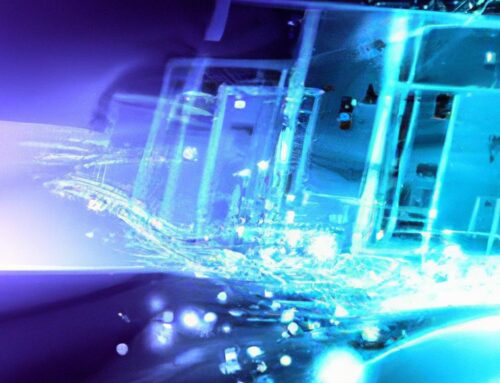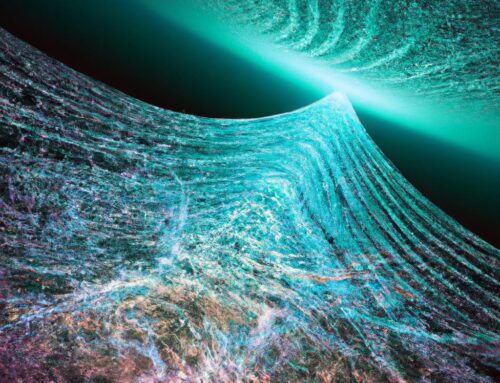When it comes to building or upgrading a PC, choosing the right power supply is a crucial decision that can make or break your system’s performance. With a myriad of options on the market, finding the perfect power supply to meet your specific needs can be a daunting task. In this article, we will guide you through the key factors to consider when selecting the right power supply for your PC, ensuring that your system runs smoothly and efficiently.
Table of Contents
- Finding the Right Wattage for Your PC
- Considering Efficiency Ratings and Certifications
- Selecting the Right Form Factor for Your PC Build
- Additional Factors to Consider When Choosing a Power Supply
- Q&A
- To Conclude
Finding the Right Wattage for Your PC
When it comes to building or upgrading your PC, one of the most crucial components to consider is the power supply unit (PSU). Choosing the right wattage for your PC is essential to ensure that all your components receive adequate power without causing any issues. Here are some tips to help you find the right wattage for your specific needs:
- Calculate your power requirements: Start by calculating the power requirements of all your components, including the motherboard, CPU, GPU, storage drives, and peripherals. This will give you a rough idea of how much wattage your system will need.
- Consider future upgrades: It’s always a good idea to plan for future upgrades when choosing a power supply. If you think you might add more components or upgrade to a more power-hungry GPU in the future, it’s best to choose a PSU with a higher wattage to accommodate these changes.
Considering Efficiency Ratings and Certifications
Efficiency ratings and certifications play a crucial role in determining the quality and performance of a power supply unit for your PC. When choosing the right PSU, it is essential to consider these factors to ensure that your system runs efficiently and reliably. Look for power supplies that are certified by reputable organizations such as 80 PLUS, which sets standards for energy efficiency in power supplies.
Investing in a PSU with a high efficiency rating can help lower your electricity bills and reduce heat output, ultimately prolonging the lifespan of your components. Some popular efficiency ratings to look out for include 80 PLUS Bronze, Silver, Gold, Platinum, and Titanium. These ratings indicate the percentage of power that is being converted from the wall outlet into usable power for your PC. Opting for a power supply with a higher efficiency rating can lead to savings in the long run. When shopping for a PSU, keep in mind that not all power supplies are created equal. Take the time to research and compare efficiency ratings to ensure you choose the best power supply for your specific needs.
Selecting the Right Form Factor for Your PC Build
When considering the form factor for your PC build, it’s important to take into account the size and layout of your components. One of the most popular form factors is the ATX, which offers ample space for expansion and customization. If you’re looking for a more compact build, you may want to consider a micro-ATX or mini-ITX form factor. These smaller sizes are perfect for space-constrained setups or for those looking to build a portable PC.
It’s also crucial to consider the power requirements of your components when choosing a form factor. Make sure to select a form factor that can accommodate the necessary power supply unit (PSU) to support your components. Keep in mind the efficiency and reliability of the PSU, as well as any additional features such as modular cabling for easier cable management. Ultimately, choosing the right form factor for your PC build will ensure optimal performance and longevity for your system.
Additional Factors to Consider When Choosing a Power Supply
When choosing a power supply for your PC, there are several additional factors to consider to ensure you are getting the right one for your setup. One important factor is the efficiency rating of the power supply. Look for power supplies with a high efficiency rating, such as 80 Plus Bronze, Silver, or Gold, which can help reduce electricity costs and heat output.
Another factor to consider is the modular design of the power supply. Modular power supplies allow you to detach unused cables, which can help improve airflow and cable management inside your PC case. This can result in a cleaner and more organized build, as well as better cooling for your components.
Q&A
Q: Why is choosing the right power supply important for your PC?
A: Choosing the right power supply is crucial because it provides the necessary energy to all the components in your PC, ensuring proper functionality and preventing damage.
Q: What factors should I consider when selecting a power supply for my PC?
A: When choosing a power supply, consider the wattage needed for your components, efficiency rating, form factor, and the connectivity options required for your setup.
Q: How can I determine the appropriate wattage for my power supply?
A: To determine the wattage needed for your power supply, calculate the total power consumption of all your components and add a buffer of 20-30% for future upgrades or overclocking.
Q: What is the efficiency rating of a power supply and why does it matter?
A: The efficiency rating of a power supply indicates how effectively it converts AC power into DC power. A higher efficiency rating means less wasted energy and lower electricity bills.
Q: What form factors are common for power supplies and how do they affect compatibility?
A: Common form factors for power supplies include ATX, SFX, and TFX. Make sure to choose a power supply that is compatible with your PC case to ensure proper fit and airflow.
Q: What are some important connectivity options to look for in a power supply?
A: Look for a power supply with enough SATA, PCIe, and CPU power connectors to accommodate all your components. Modular power supplies allow you to customize your cable management for a cleaner build.
To Conclude
In conclusion, selecting the right power supply for your PC is crucial in ensuring optimal performance and longevity for your system. By considering factors such as wattage, efficiency, and build quality, you can make a well-informed decision that meets the specific power requirements of your hardware. With the right power supply in place, you can enjoy a seamless computing experience with peace of mind knowing that your PC is running efficiently and reliably. So, take the time to research and choose wisely – your PC will thank you for it!