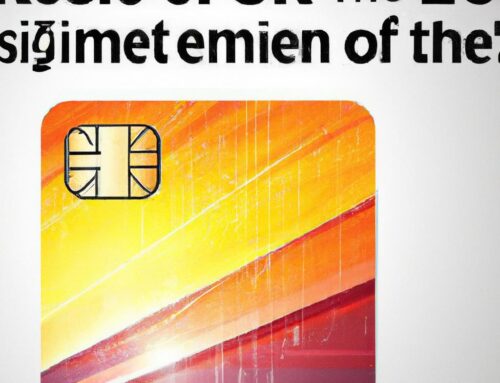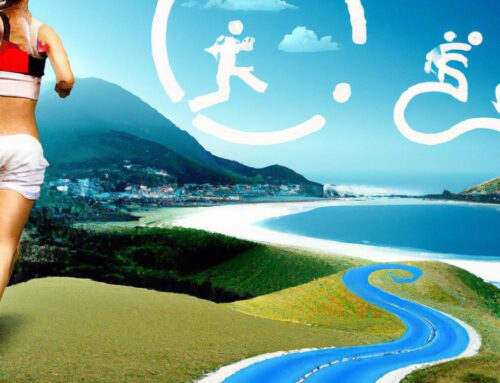In today’s digital age, our smartphones are more than just devices for making calls and sending messages – they hold our most sensitive information and are essential tools for both work and play. With cyber threats on the rise, it’s more important than ever to take steps to protect our smartphones from potential security breaches. From securing your device with strong passwords to being cautious with app permissions, here are some essential security tips to help keep your smartphone safe from hackers and malware.
Table of Contents
- Smartphone Security: Understanding the Risks
- Strengthen Your Passwords: Tips for Effective Protection
- Stay Up-to-Date: Importance of Software Updates
- Extra Precautions: Utilizing Security Apps and Features
- Q&A
- Key Takeaways
Smartphone Security: Understanding the Risks
When it comes to smartphone security, it’s important to stay informed about the potential risks that can threaten your personal data and privacy. One of the best ways to protect your smartphone is by setting up strong and unique passwords for all your accounts and regularly updating them. Additionally, enable two-factor authentication whenever possible to add an extra layer of security.
Be cautious when downloading apps and only use trusted sources like the Google Play Store or Apple App Store. Avoid clicking on suspicious links or pop-up ads that could potentially lead to malware or phishing attacks. It’s also a good idea to regularly update your smartphone’s operating system and apps to ensure you have the latest security patches and bug fixes.
Strengthen Your Passwords: Tips for Effective Protection
When it comes to protecting your smartphone, one of the most crucial steps you can take is to strengthen your passwords. By creating strong and unique passwords for your device, you can significantly reduce the risk of unauthorized access to your personal information and data. Here are some essential tips to help you enhance the security of your passwords:
- Use a mix of uppercase and lowercase letters, numbers, and special characters
- Avoid using easily guessable information, such as birthdays or pet names
- Consider using a password manager to securely store and generate complex passwords
By following these tips and regularly updating your passwords, you can greatly improve the overall security of your smartphone and protect your sensitive information from potential threats.
Stay Up-to-Date: Importance of Software Updates
Software updates are crucial for maintaining the security of your smartphone. By staying up-to-date with the latest software versions, you can protect your device from potential security vulnerabilities and cyber threats. Hackers are constantly evolving their tactics, so it is essential to keep your software current to defend against new threats.
Regular software updates also provide performance improvements and new features that can enhance your smartphone experience. In addition, updates often include bug fixes that address issues that may be affecting the usability of your device. By prioritizing software updates, you can ensure that your smartphone is running efficiently and securely at all times.
Extra Precautions: Utilizing Security Apps and Features
When it comes to safeguarding your smartphone, utilizing security apps and features is essential. One of the most effective ways to enhance the security of your device is by utilizing a reliable antivirus app. These apps can help protect your smartphone from malware, viruses, and other security threats. Make sure to regularly update the antivirus software to ensure optimal protection.
Another important security feature to consider is enabling two-factor authentication on all your accounts. This extra layer of security requires you to enter a code sent to your phone in addition to your password when logging in. Additionally, activating remote wipe capabilities on your phone can help you remotely erase all data in case your device is lost or stolen, preventing unauthorized access to your personal information.
Q&A
Q: Why is it important to protect your smartphone?
A: Your smartphone contains a wealth of personal information, making it a prime target for hackers and identity thieves.
Q: What are some essential security tips for smartphones?
A: Some essential security tips include setting up a strong passcode, enabling two-factor authentication, and using a virtual private network (VPN) when connecting to public Wi-Fi.
Q: How can users protect their data in case their smartphone is lost or stolen?
A: Users can protect their data by enabling remote locking and wiping features, regularly backing up their data to the cloud, and using encryption to secure sensitive information.
Q: What are some common ways hackers can access personal information on smartphones?
A: Hackers can access personal information on smartphones through phishing scams, malicious apps, insecure connections, and outdated software.
Q: How can users stay informed about the latest security threats and updates for their smartphones?
A: Users can stay informed by regularly checking for software updates, following tech news websites, and subscribing to security alerts from their device manufacturer.
Q: Are there any additional security measures users can take to protect their smartphones?
A: Additional security measures include installing antivirus software, being cautious about downloading apps from third-party sources, and using biometric authentication methods such as fingerprint or facial recognition.
Key Takeaways
In conclusion, safeguarding your smartphone is crucial in today’s digital age where threats lurk around every corner. By implementing the essential security tips outlined in this article, you can fortify your device against potential attacks and protect your sensitive information from falling into the wrong hands. Remember, a proactive approach to smartphone security is the key to keeping your digital life safe and secure. Stay vigilant, stay informed, and stay protected. Thank you for reading!