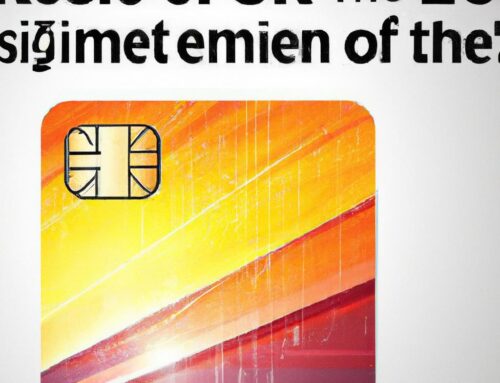In the age of smartphones and unlimited access to the internet, keeping our children safe online has become more important than ever. With the plethora of apps and websites available, it can feel overwhelming to monitor and regulate what our kids are exposed to. Thankfully, there are a variety of parental control apps designed to help us navigate this digital landscape and ensure our children are safe and responsible users of technology. Let’s take a look at some of the best parental control apps for your child’s smartphone.
Table of Contents
- Top Features to Consider When Choosing a Parental Control App
- An In-Depth Review of the Best Parental Control Apps on the Market
- Key Factors to Keep in Mind when Monitoring Your Child’s Smartphone Activity
- Expert Recommendations for the Most Effective Parental Control Apps
- Q&A
- To Wrap It Up
Top Features to Consider When Choosing a Parental Control App
- Content Filtering: Make sure the app you choose has robust content filtering capabilities to block inappropriate websites and apps.
- App Monitoring: Look for an app that allows you to monitor your child’s app usage and set time limits on specific apps.
- Location Tracking: Consider a parental control app that has GPS tracking features so you can always know where your child is.
- Social Media Monitoring: Find an app that can monitor your child’s social media activity and alert you to any concerning behavior.
- Call and Text Monitoring: Look for features that allow you to monitor your child’s calls and texts to ensure they are communicating safely.
| Feature | Description |
|---|---|
| Content Filtering | Blocks inappropriate websites and apps |
| App Monitoring | Allows monitoring of app usage and setting time limits |
| Location Tracking | Provides GPS tracking to know child’s whereabouts |
An In-Depth Review of the Best Parental Control Apps on the Market
When it comes to keeping your child safe in the digital world, parental control apps are an essential tool. With the plethora of options available on the market, it can be overwhelming to choose the right one for your family. That’s why we’ve compiled a comprehensive review of the best parental control apps that are currently leading the pack.
Looking for a user-friendly app that offers the most advanced features? Look no further than **Qustodio**. This app allows you to monitor your child’s online activity, set time limits for app usage, block inappropriate content, and even track their location. **Net Nanny** is another top contender, offering a range of features such as web filtering, screen time management, and app blocking. With its easy-to-use interface and customizable settings, **Net Nanny** is a great choice for parents looking to protect their child’s digital well-being.
Key Factors to Keep in Mind when Monitoring Your Child’s Smartphone Activity
When monitoring your child’s smartphone activity, there are several key factors to keep in mind to ensure their safety and well-being. One important aspect is choosing the right parental control app that suits your specific needs. Look for features such as content filtering, app blocking, screen time limits, and location tracking to help you monitor and manage your child’s device usage effectively.
Another factor to consider is having open and honest communication with your child about their smartphone usage. Set clear boundaries and rules regarding screen time, internet usage, and app downloads. Encourage your child to come to you with any concerns or issues they may have encountered online. By staying informed and actively involved in your child’s digital life, you can help guide them to make safe and responsible choices while using their smartphone.
Expert Recommendations for the Most Effective Parental Control Apps
When it comes to ensuring your child’s safety online, parental control apps are essential tools to help monitor and manage their smartphone usage. With the plethora of options available, it can be overwhelming to choose the right one for your family. To help you navigate through the maze of choices, here are :
1. Qustodio: Qustodio is a top-rated parental control app that offers a wide range of features to help parents keep their children safe online. With Qustodio, you can monitor your child’s web browsing history, set time limits on device usage, and even track their location in real-time. The app also allows you to block specific websites and apps, ensuring that your child is protected from inappropriate content.
Q&A
Q: Why should parents consider using parental control apps on their child’s smartphone?
A: Parents should consider using parental control apps to monitor their child’s online activities, restrict access to inappropriate content, and manage screen time effectively.
Q: What features should parents look for in a parental control app?
A: Parents should look for features such as web filtering, app blocking, location tracking, time limits, and monitoring of text messages and social media activity.
Q: Are parental control apps easy to set up and use?
A: Yes, most parental control apps are user-friendly and offer step-by-step instructions for setting up controls and accessing monitoring features.
Q: Can parental control apps help prevent cyberbullying and online predators?
A: Yes, parental control apps can help prevent cyberbullying and protect children from online predators by allowing parents to monitor their child’s interactions and block harmful content.
Q: Are there any free parental control apps available?
A: Yes, some parental control apps offer basic features for free, while others require a monthly subscription for access to advanced controls and monitoring options.
Q: How can parents ensure their child’s privacy while using a parental control app?
A: Parents should communicate openly with their child about the importance of online safety and set clear guidelines for using parental control apps to maintain their child’s privacy.
To Wrap It Up
As technology continues to play a significant role in our lives, parental control apps offer a valuable tool to help parents navigate the tricky waters of smartphone usage for their children. With a wide range of features and options available, finding the best parental control app for your family’s needs can make a world of difference in promoting a healthy and balanced relationship with technology. By staying informed, proactive, and taking advantage of these tools, parents can empower themselves to guide their children towards responsible and mindful smartphone use. So take control, stay connected, and create a safe digital environment for your child to thrive in.