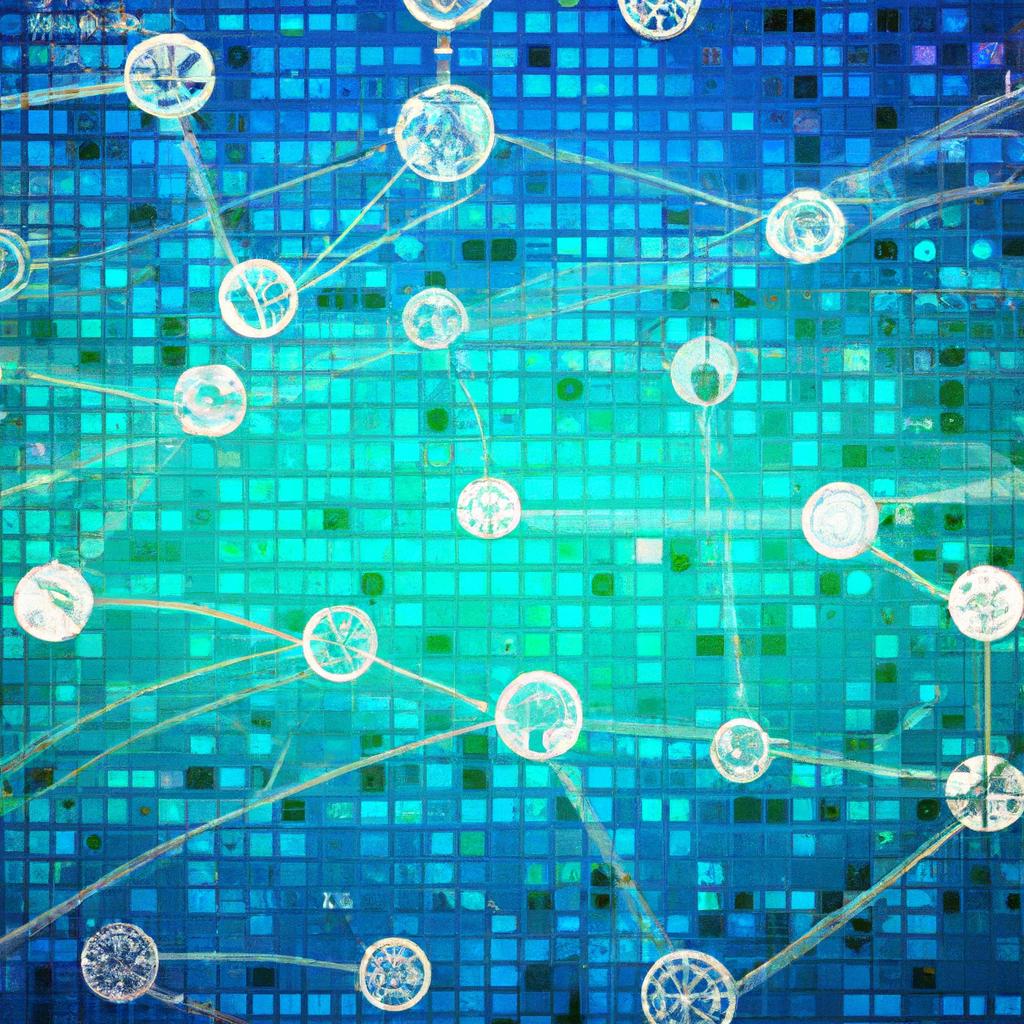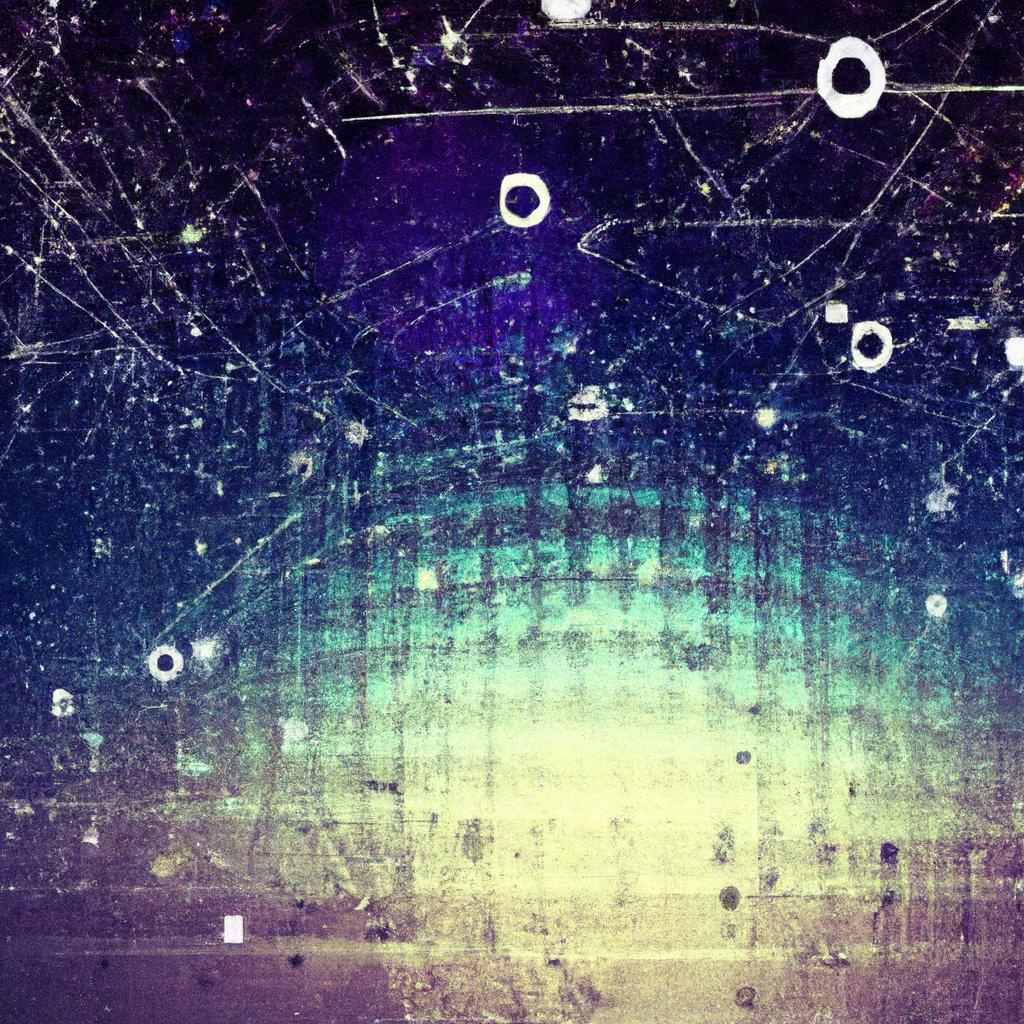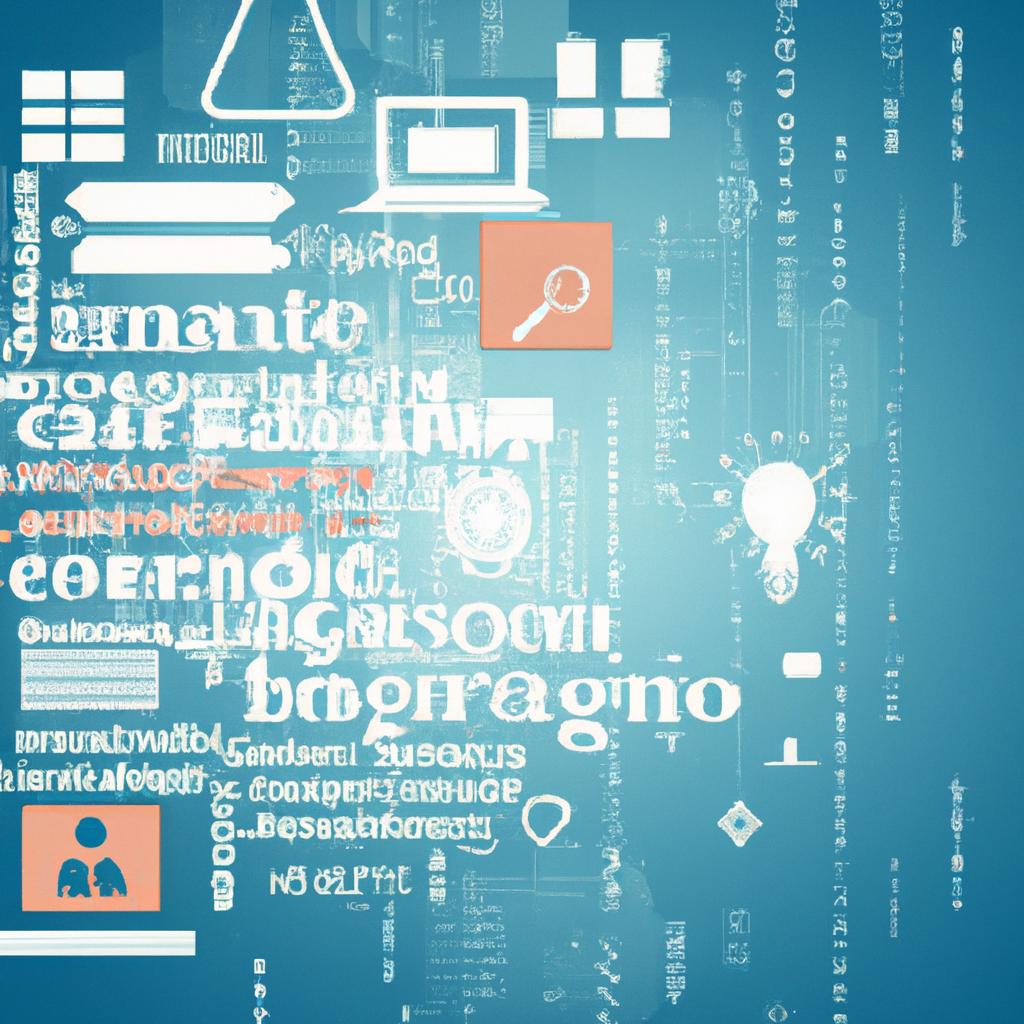In the intricate world of coding, encountering bugs is an inevitable hurdle that all developers must face. Debugging code efficiently requires a combination of strategies and tools to identify and resolve issues effectively. Whether you’re a seasoned programmer or a novice coder, mastering the art of debugging is essential for smooth and successful software development. In this article, we will explore various strategies and tools to help you navigate the debugging process with finesse and precision. Let’s dive in and uncover the secrets to debugging code like a pro.
Table of Contents
- Identifying Common Bugs and Errors in Code
- Utilizing Debugging Tools for Efficient Troubleshooting
- Implementing Best Practices for Streamlining the Debugging Process
- Leveraging Code Review and Collaboration for Comprehensive Bug Fixing
- Q&A
- Concluding Remarks
Identifying Common Bugs and Errors in Code
When it comes to , it’s essential to have a systematic approach to debugging. One effective strategy is to break down the code into smaller sections to pinpoint where the issue may lie. By isolating specific sections of the code, you can narrow down the search for bugs and errors. Creating a checklist of common mistakes to look out for can also be helpful in ensuring that no potential issues are overlooked.
Utilizing **debugging tools** can greatly expedite the process of identifying and fixing bugs in code. Tools like **Chrome Developer Tools** and **Visual Studio Code Debugger** provide valuable insights into the code’s execution flow and help in tracking down errors. Additionally, utilizing **linting tools** such as ESLint can help catch syntax errors and coding style issues early on in the development process, saving time and effort in the long run.
Utilizing Debugging Tools for Efficient Troubleshooting
When it comes to efficiently troubleshooting code issues, having a solid understanding of debugging tools is essential. By utilizing the right tools and strategies, developers can quickly identify and fix bugs in their code, saving time and improving overall productivity. One key strategy is to use breakpoints in your code, which allow you to pause execution at a specific point and inspect variables and data to pinpoint the source of the problem.
Another helpful tool for debugging code is console.log(), which allows you to print out values and messages to the browser console. This can help you track the flow of your code and identify any unexpected behavior. Additionally, browser developer tools provide a wealth of resources for debugging, including tools for profiling and monitoring performance, inspecting HTML and CSS, and testing network requests. By mastering these debugging tools and techniques, developers can streamline their troubleshooting process and become more efficient in resolving code issues.
Implementing Best Practices for Streamlining the Debugging Process
When it comes to debugging code efficiently, it’s essential to implement best practices that can streamline the process and help you identify and fix errors quickly. One strategy is to use print statements strategically throughout your code to output the values of variables at specific points, helping you pinpoint where things may be going wrong. Another useful tool is debugging tools such as breakpoints, step-through debugging, and watch variables, which can give you more insight into the inner workings of your code.
Additionally, code reviews with colleagues can provide fresh perspectives and help identify issues that you may have overlooked. Keeping your code organized and well-documented can also make debugging easier, as it allows you to quickly reference specific sections of code. By implementing these strategies and utilizing the right tools, you can streamline the debugging process and save time and frustration when working on your projects.
Leveraging Code Review and Collaboration for Comprehensive Bug Fixing
One effective way to ensure comprehensive bug fixing in your codebase is to leverage code review and collaboration. By having multiple sets of eyes review your code, you can catch potential bugs and issues before they become larger problems. Collaborating with team members also allows for brainstorming and sharing of ideas on how to efficiently debug code.
During code review, make use of tools such as GitHub Pull Requests or GitLab Merge Requests to facilitate the review process. These tools provide a platform for team members to leave comments, suggest changes, and discuss code together. Additionally, consider using tools like SonarQube or Code Climate for automated code analysis, which can help identify potential bugs and code smells. By utilizing these strategies and tools, you can ensure that your codebase is thoroughly debugged and optimized.
Q&A
Q: Why is debugging code important?
A: Debugging code is important because it allows developers to find and fix errors in their code, ensuring that the software functions as intended.
Q: What are some common strategies for debugging code efficiently?
A: Some common strategies for debugging code efficiently include setting breakpoints, using logging statements, and isolating the problem by narrowing down the possible causes.
Q: What tools can be used to aid in debugging code?
A: Tools such as IDEs (Integrated Development Environments), debuggers, and profilers can be used to aid in debugging code by providing features that help developers identify and fix issues in their code.
Q: How can developers improve their debugging skills?
A: Developers can improve their debugging skills by practicing regularly, seeking feedback from peers, and learning from their mistakes. Additionally, staying up-to-date with new debugging tools and techniques can also help developers become more efficient at debugging code.
Concluding Remarks
As you embark on your journey to become a master debugger, remember that patience and persistence are key. By utilizing the strategies and tools mentioned in this article, you can tackle even the most challenging bugs with ease. So don’t be afraid to dive into the depths of your code, armed with your newfound debugging knowledge. Happy debugging!