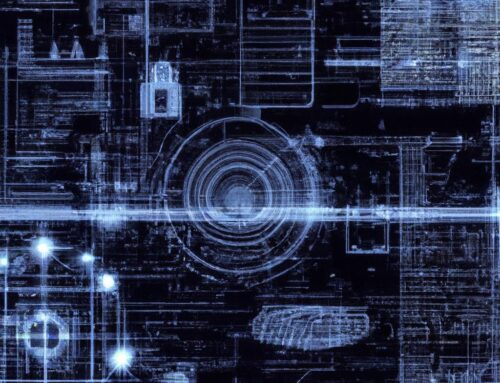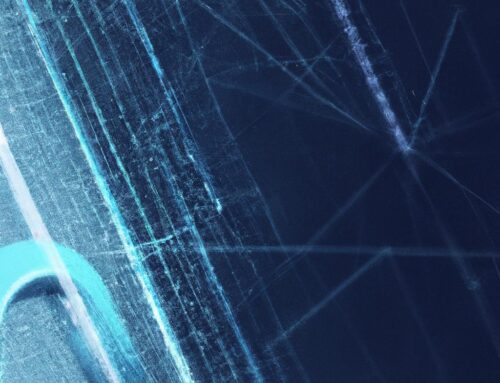In today’s fast-paced digital world, having a strong online presence can make all the difference in advancing your career. One platform that has become an essential tool for professionals looking to network and showcase their skills is LinkedIn. Setting up an effective LinkedIn profile is crucial for making a lasting impression on potential employers and connections. In this article, we will guide you through the steps to creating a standout LinkedIn profile that will help you stand out in the crowd.
Table of Contents
- Crafting a Compelling Summary to Showcase Your Skills and Experience
- Utilizing Keywords to Enhance Visibility and Attract Recruiters
- Showcasing Your Accomplishments through Rich Media and Endorsements
- Personalizing Your Profile URL for a Professional and Streamlined Appeal
- Q&A
- To Wrap It Up
Crafting a Compelling Summary to Showcase Your Skills and Experience
When setting up your LinkedIn profile, one of the most crucial sections to focus on is your summary. This is where you have the opportunity to showcase your skills and experience in a concise and compelling way. To craft a summary that grabs the attention of recruiters and potential connections, consider the following tips:
- Highlight your key accomplishments: Use this section to outline your most significant achievements and make sure to quantify your results when possible.
- Showcase your unique selling points: Emphasize what makes you stand out from other professionals in your industry and what value you can bring to a potential employer.
- Include relevant keywords: Incorporate industry-specific keywords that will help your profile appear in searches and attract the right opportunities.
By following these guidelines and crafting a summary that effectively communicates your skills and experience, you can create a LinkedIn profile that leaves a lasting impression on anyone who views it.
Utilizing Keywords to Enhance Visibility and Attract Recruiters
When it comes to setting up an effective LinkedIn profile, utilizing keywords is key. By incorporating relevant keywords into your profile, you can enhance visibility and attract recruiters who are searching for candidates with your skills and experience. Make sure to include industry-specific terms, job titles, and skills that accurately reflect your expertise. This will not only make it easier for recruiters to find you, but also increase your chances of appearing in search results.
Additionally, consider optimizing your profile headline and summary with targeted keywords. These sections serve as a snapshot of your professional background, so make sure they are compelling and keyword-rich. By strategically placing keywords in these areas, you can further increase your profile’s visibility and make a strong impression on recruiters who visit your profile. Remember, the goal is to stand out among the crowd and attract the right opportunities, so take the time to carefully choose and incorporate relevant keywords throughout your profile.
Showcasing Your Accomplishments through Rich Media and Endorsements
In order to effectively showcase your accomplishments on LinkedIn, it is important to utilize rich media and endorsements to enhance your profile. Rich media, such as videos, presentations, and images, can provide a visual representation of your work experience and skills. Including endorsements from colleagues and clients can add credibility to your profile and highlight your strengths.
To set up an effective LinkedIn profile, consider the following tips:
- Upload a professional profile picture: A high-quality, professional photo can make a great first impression on visitors to your profile.
- Highlight your skills: Use the skills section to list your key strengths and abilities, and ask for endorsements from connections who can vouch for your expertise.
- Showcase your work: Utilize the featured section to add samples of your work, such as articles, projects, or presentations, to provide a more in-depth look at your accomplishments.
By incorporating rich media and endorsements into your LinkedIn profile, you can effectively showcase your accomplishments and stand out to potential employers or clients. Don’t be afraid to get creative and use these tools to highlight your unique skills and experiences.
Personalizing Your Profile URL for a Professional and Streamlined Appeal
One way to enhance your professional presence on LinkedIn is by personalizing your profile URL. By customizing your URL to include your name or relevant keywords, you can create a more streamlined and polished look for your profile. This simple yet effective step can make it easier for others to find and connect with you on the platform.
To personalize your profile URL on LinkedIn, follow these steps:
- Login to your LinkedIn account and navigate to your profile.
- Click on the “Edit public profile & URL” on the right-hand side of the page.
- Under the “Edit your custom URL” section, click on the pencil icon to edit your URL.
- Enter your desired URL (e.g. your name or a variation of it) and click “Save”.
By taking the time to personalize your profile URL, you can create a more professional and cohesive brand image on LinkedIn. This small detail can make a big difference in how others perceive your online presence, so don’t overlook this important aspect of your profile setup. Use this opportunity to showcase your personal brand and make it easier for others to connect with you in the professional world.
Q&A
Q: What is the importance of having an effective LinkedIn profile?
A: Having an effective LinkedIn profile can help you build a professional network, showcase your skills and experience, and attract potential employers or clients.
Q: How can I optimize my LinkedIn profile headline?
A: Your headline should be concise and include keywords related to your industry or job title to increase your profile’s visibility in search results.
Q: What should I include in my LinkedIn summary section?
A: Your summary should provide a brief overview of your professional background, highlight your key accomplishments, and convey your career goals.
Q: How can I make my LinkedIn profile stand out to recruiters?
A: To stand out to recruiters, make sure to include a professional headshot, tailor your profile to your target audience, and regularly update it with relevant content and achievements.
Q: Should I include my entire work history on my LinkedIn profile?
A: While it’s important to showcase your relevant work experience, you don’t need to include every job you’ve ever had. Focus on highlighting roles that are most relevant to your current career goals.
Q: How can I use LinkedIn to network and connect with other professionals?
A: To network effectively on LinkedIn, engage with other users by commenting on their posts, joining industry-specific groups, and reaching out to connect with professionals you admire or want to learn from.
To Wrap It Up
As you embark on your journey to optimize your LinkedIn profile, remember that it’s not just a digital resume, but a powerful tool for networking and professional growth. By following the steps outlined in this article, you can create a profile that showcases your skills, experiences, and personality in the best light possible. So go ahead, make those connections, engage with your network, and watch as new opportunities come knocking at your digital door. Wishing you success in building a standout LinkedIn profile that truly represents the amazing professional that you are.