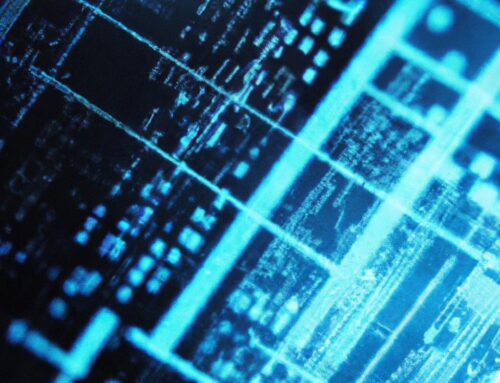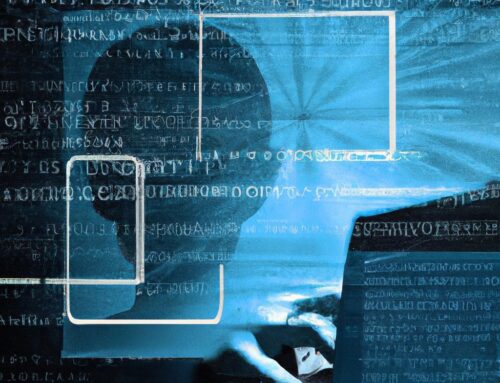In today’s dynamic work landscape, the rise of remote work has opened up a world of possibilities for employees and employers alike. However, with this newfound flexibility comes an increased risk of cyber threats. As remote workers navigate virtual meetings, online document sharing, and Wi-Fi connections from coffee shops, it’s crucial to prioritize cybersecurity. Here are some essential tips to help remote workers safeguard their digital assets and confidential information in the ever-evolving cyber landscape.
Table of Contents
- Ensuring Secure Remote Access to Company Networks
- Implementing Multi-Factor Authentication for Extra Protection
- Protecting Sensitive Data with Encryption Technology
- Staying Vigilant Against Phishing Attacks and Social Engineering tactics
- Q&A
- In Conclusion
Ensuring Secure Remote Access to Company Networks
Working remotely has become increasingly common, especially in light of recent global events. While this flexibility offers many benefits, it also raises concerns about the security of accessing company networks from outside the office. To ensure the safety of sensitive data and protect against cyber threats, remote workers must follow essential cybersecurity tips.
- Use a VPN: Utilize a virtual private network (VPN) to encrypt your internet connection and keep your online activities secure from prying eyes.
- Enable Two-Factor Authentication: Implement an extra layer of security by enabling two-factor authentication for all your accounts to prevent unauthorized access.
- Update Software Regularly: Keep your devices and software up to date with the latest security patches to defend against vulnerabilities.
| Security Tip | Details |
|---|---|
| Secure Wi-Fi Connection | Always connect to a secure Wi-Fi network to prevent data interception. |
| Avoid Public Networks | Avoid connecting to public Wi-Fi networks to reduce the risk of cyber attacks. |
By following these cybersecurity best practices and adopting a proactive approach to remote work security, you can help protect your company’s networks and sensitive information. Stay informed about the latest cybersecurity threats and continually educate yourself on best practices to ensure a secure remote working environment.
Implementing Multi-Factor Authentication for Extra Protection
Multi-Factor Authentication (MFA) is a crucial step in enhancing the security of your remote work setup. By requiring multiple forms of verification, such as a password, fingerprint, or security token, MFA adds an extra layer of protection against unauthorized access to your accounts. This extra step makes it significantly harder for cybercriminals to breach your confidential information.
When implementing MFA, make sure to choose different authentication factors for maximum security. Additionally, regularly review and update your authentication methods to stay ahead of potential threats. By following these best practices, you can effectively safeguard your sensitive data and minimize the risk of security breaches.
Protecting Sensitive Data with Encryption Technology
As remote workers, it is crucial to prioritize the security of sensitive data to prevent cyber threats. One of the most effective ways to safeguard confidential information is by utilizing encryption technology. Encryption enables data to be transformed into unreadable code, making it inaccessible to unauthorized users. By encrypting sensitive data, remote workers can ensure that information remains secure, even if it falls into the wrong hands.
Implementing encryption technology not only protects sensitive data but also helps remote workers comply with data protection regulations. Encrypting files, emails, and communication channels adds an additional layer of security, mitigating the risk of data breaches. Additionally, utilizing strong encryption algorithms enhances the overall cybersecurity posture of remote workers, creating a secure environment for conducting business operations.
Staying Vigilant Against Phishing Attacks and Social Engineering tactics
It’s crucial for remote workers to stay vigilant against phishing attacks and social engineering tactics. These cyber threats can compromise sensitive data and put company security at risk. To protect yourself and your organization, follow these essential cybersecurity tips:
- Be cautious of emails: Don’t click on links or download attachments from unknown senders.
- Verify requests: Before providing any sensitive information, verify the sender’s identity through a separate means of communication.
- Use strong passwords: Ensure your passwords are unique and complex to prevent unauthorized access to your accounts.
Q&A
Q: What are some essential cybersecurity tips for remote workers?
A: Remote workers should always use a secure internet connection, keep software and antivirus programs updated, and be cautious about clicking on suspicious links or downloading unknown files.
Q: How can remote workers protect their sensitive information while working from home?
A: Remote workers should use strong, unique passwords for each account, enable two-factor authentication whenever possible, and encrypt sensitive data before sending it over the internet.
Q: What are some common cybersecurity threats that remote workers should be aware of?
A: Remote workers should be aware of phishing scams, malware attacks, and insecure Wi-Fi networks that may compromise their personal information or company data.
Q: How can remote workers stay vigilant and proactive in protecting against cybersecurity threats?
A: Remote workers can stay vigilant by being cautious about sharing personal information online, using a virtual private network (VPN) for added security, and regularly backing up important data to prevent data loss in case of a cyberattack.
Q: Are there any specific cybersecurity tools or resources that remote workers can utilize to enhance their security measures?
A: Remote workers can use password managers, encrypted messaging apps, and secure file-sharing platforms to enhance their security measures and protect their sensitive information while working remotely.
In Conclusion
In conclusion, while the shift to remote work offers flexibility and convenience, it also brings about new cybersecurity challenges. By following the essential tips outlined in this article, remote workers can better protect themselves and their sensitive information from cyber threats. Remember to stay vigilant, stay informed, and always prioritize cybersecurity in your remote work routine. Stay safe and secure online!